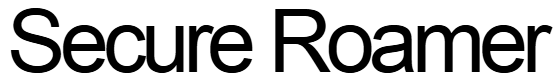So here’s the thing. I used to think hotel Wi-Fi was mostly harmless. Sure, it might be slow or flaky, but dangerous? Nah. Then I stayed at this boutique hotel in Prague and tried to log into my bank. Next morning, someone had tried to access my account from an IP in Ukraine.
That’s when I got serious.
Public Wi-Fi in hotels isn’t just unreliable. It can actually be a huge risk, especially when you’re hopping from place to place and connecting to networks you don’t control. These days, I don’t even connect without ProtonVPN running in the background. It’s one of the few that doesn’t feel like overkill, and it handled even the weird login portals in Eastern Europe. NordVPN is another one that’s saved me more than once when Proton had connection issues.
Why Hotel Wi-Fi Is Basically a Hacker’s Playground
Think about it. Hotels have dozens, sometimes hundreds, of guests all on the same unsecured network. Many of them aren’t tech-savvy. That combo? It’s a dream come true for attackers.
Here’s what can go wrong:
- Man-in-the-middle attacks: Someone intercepts what you’re doing online without you knowing
- Rogue access points: Fake Wi-Fi networks that look like the real hotel one but are set up to steal your info
- Unencrypted connections: Some hotel systems still don’t use HTTPS properly
- Password reuse traps: You log into a fake page, and boom—your login is now in someone else’s hands
It’s worse in touristy spots or developing countries where hotel IT is more of an afterthought.
“But It Needs a Room Number and Last Name, So It’s Secure… Right?”
Not even close.
That splash page? It’s just a gateway. Once you’re through, you’re often on a wide-open network with everyone else. No isolation. No encryption. Just vibes.
I once stayed at a resort in Tulum where someone was sniffing traffic and injecting ads into webpages. And if they can do that, they can grab unencrypted passwords too.
How to Actually Stay Safe
Let’s make this easy. Here’s how I protect myself now, after a few too many close calls.
1. Always Use a VPN. No Exceptions.
Seriously, just don’t connect without one. A good VPN encrypts everything you do, even if the hotel Wi-Fi doesn’t. It wraps your connection in a private tunnel so nobody else on the network can see what you’re doing.
I use Surfshark or ExpressVPN depending on where I am. NordVPN’s obfuscated servers are clutch in tricky spots too.
Real talk: I once forgot to turn on my VPN in Istanbul and got locked out of my email after a suspicious login. Lesson learned.
2. Double Check the Network Name
If you see something like Hotel_Secure_Guest and Hotel_Secure_Free, ask the front desk which one is real. Fake hotspots are a thing, and they’re designed to look legit. One wrong click and you’re toast.
3. Disable File Sharing
On Windows or macOS, turn off file sharing and network discovery. That way, nobody on the same Wi-Fi can poke around your laptop.
I’ve seen people on hotel networks accidentally expose entire folders because they had sharing turned on from home.
4. Use HTTPS Everywhere
Most major sites use HTTPS now, but not all. You can install the “HTTPS Everywhere” browser extension to force secure connections where possible.
And if a site doesn’t support it? Don’t use it on hotel Wi-Fi. Just wait until you’re on a secure network.
5. Avoid Logging Into Sensitive Accounts
Online banking, crypto wallets, even work dashboards—save that for when you’re back on mobile data or a trusted connection. If it’s urgent, use your VPN and two-factor authentication.
At a hotel in Morocco, I watched a guy do his taxes on the lobby Wi-Fi. Respect the hustle, but not the security.
Bonus Tips I Learned the Hard Way
- Bring a travel router. Some let you create your own private Wi-Fi bubble inside the hotel network
- Never auto-connect to networks you’ve used before
- Don’t store passwords in plain text anywhere on your device
- Disable auto-sync for cloud apps while on hotel Wi-Fi
Real Talk:
Hotel Wi-Fi is fine for looking up restaurants or streaming Netflix. But if you’re handling anything sensitive, don’t trust it blindly.
I’ve had gear stolen, accounts compromised, and even my website redirected once (shoutout to that sketchy hostel in Bucharest). But since I got serious with VPNs and better habits, it’s been smooth sailing.
If you travel regularly—even just once a year—you owe it to yourself to set things up right. Staying safe doesn’t have to be complicated. Just consistent.