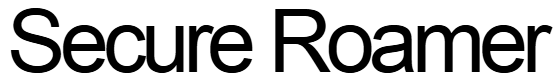Look, we’ve all been there. You’re in a café in Lima or some random train station in Berlin and your phone pops up with: “Free Wi-Fi available!” And the temptation is real. But is it safe? Or is some sketchy dude with a hoodie in the corner about to snatch your data?
Here’s how I learned the hard way: I was in a hostel in Kuala Lumpur, just trying to pay for my next stay. I connected to the only available Wi-Fi (named “GUEST_FREE_123”) and bam—next day, I got a security alert from my bank. Someone had tried logging into my account from Romania. I wasn’t even mad. I was impressed. But also locked out.
So now I don’t mess around. Here’s what I check every single time before I connect.
1. Ask the Staff What the Official Network Name Is
Sometimes hackers will set up fake hotspots with names like “FreeHotelWiFi” or “Starbucks_Guest” to trick you. It works more often than you’d think. So before clicking connect, just ask someone at the front desk or counter what the actual network name is.
2. Check for a Login Page
Legit hotel or café Wi-Fi often redirects you to a login or welcome page. If you connect and instantly get full access to the web without anything popping up, that’s sometimes a red flag. Not always, but enough to be suspicious.
3. Use a VPN the Second You Connect
Even if the network is real, it doesn’t mean it’s secure. Most public Wi-Fi uses weak encryption or none at all. That means anyone on the network can potentially see what you’re doing.
I never connect without firing up NordVPN first. It creates an encrypted tunnel that keeps your data safe from anyone lurking nearby. Plus, it’s fast and works great even on spotty hotel Wi-Fi.
4. Don’t Access Bank or Personal Info Without Protection
Unless you’re using a VPN, avoid logging into sensitive accounts like banking, email, or anything tied to your identity. It’s just not worth the risk.
5. Carry a Travel Router
This one’s been a game-changer for me. A travel router like this one from GL.iNet lets you connect it to the hotel or café Wi-Fi, and then your devices connect through your own private network. It’s like bringing your own firewall on the road.
You can even pre-configure it with your VPN so everything you connect is automatically protected, even your Kindle or Nintendo Switch.
6. Look for HTTPS (But Don’t Rely on It Alone)
Most major websites use HTTPS now, which encrypts data between you and the site. But hackers can still do nasty things like DNS spoofing or SSL stripping on open Wi-Fi. HTTPS helps, but it’s not bulletproof. Again, VPN = peace of mind.
7. Disable Auto-Connect and File Sharing
Your devices love convenience, but that can backfire. Turn off auto-connect to open networks and make sure file sharing or AirDrop is disabled. Otherwise, you might unknowingly offer up access to your photos or files.
Real Talk: You’re Not Paranoid. You’re Smart.
People roll their eyes when I say I won’t connect without a VPN or my own router. But they weren’t the ones who had to call their bank from Vietnam because of a mystery login from somewhere in Eastern Europe.
Protecting yourself takes an extra minute, sure. But losing your data? That takes days to clean up.
Stay safe, roam smarter.