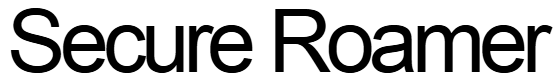Let me start with the why.
I was working from a hotel in Sofia and had just connected my Kindle to the Wi-Fi when I realized… it wasn’t protected. My VPN was running on my laptop, sure, but the rest of my devices? Totally exposed. That’s when it hit me: why not just run the VPN on the router itself?
That way, everything that connects to Wi-Fi gets covered. Your laptop, your phone, your tablet, even that smart fridge you didn’t ask the Airbnb host for. Just make sure you pick a VPN that actually supports routers. NordVPN has clear step-by-step guides, even for the clunky routers you find in rental apartments. I’ve also used ProtonVPN after flashing OpenWRT firmware, but that one takes more patience.
It’s one of those things that sounds intimidating at first, but once you do it once, you’ll wonder why you didn’t do it sooner.
Why Set Up a VPN on Your Router?
- Always-on protection: No more “Oops, forgot to launch the VPN” moments.
- Protect all devices: Even ones that don’t support VPN apps (like game consoles or smart TVs).
- One connection = many devices: Most VPNs limit simultaneous connections. A router counts as one.
- Perfect for families or group travel: Everyone in the house is covered without needing to install apps.
What You Need First
Alright, before you start clicking buttons, let’s get your toolkit together:
- A VPN that supports router installation
Not all do. I’ve personally used ExpressVPN, NordVPN, and Surfshark for this. - A compatible router
This is key. Not every router can handle VPN software. Some options:- Routers with OpenVPN support out of the box (like Asus RT-AX88U)
- Routers that support DD-WRT or OpenWRT firmware
- Pre-flashed routers from sites like FlashRouters.com
- Access to your router admin panel
Usually it’s something like192.168.1.1or192.168.0.1in your browser.
When I Set It Up in Lisbon
I was staying at this coworking-friendly apartment in Lisbon, and their router was an Asus model that supported OpenVPN. Took about 15 minutes to get it running.
- I downloaded the .ovpn config file from my VPN provider
- Logged into the router
- Uploaded the file under VPN settings
- Saved and rebooted
Suddenly, every device in that apartment was tunneling through a New York server. Even the TV. And yes, Netflix worked.
Step-by-Step Setup (Using OpenVPN)
- Log into your VPN account
Download the.ovpnconfig files for the country you want (e.g. USA, UK). - Log into your router’s admin panel
Usually done by typing the IP into a browser. You’ll need the login (often admin/admin unless changed). - Find VPN or WAN settings
Depends on the brand. For Asus:- Go to
VPN > VPN Client > Add Profile
- Go to
- Upload config file and credentials
Name the connection, paste in your VPN username/password, upload the.ovpnfile. - Apply and connect
There should be a “Connect” button. Hit it and wait a few seconds. - Test it worked
On any device, go towhatismyipaddress.comand check if your IP matches your VPN location.
What Most People Miss
A lot of people think they need to pay a tech to do this. You don’t. It’s way more plug-and-play than it used to be.
The trickiest part? Making sure your router is compatible. I always travel with a cheap GL.iNet mini router. It’s about the size of a deck of cards and has built-in OpenVPN and WireGuard support.
I call it my “travel firewall.”
Common Issues (and Quick Fixes)
- VPN slows down the whole network
Yeah, that can happen if your router’s processor is weak. Look for dual-core routers with good RAM. - Some sites won’t load
Banking sites hate VPNs. Add split tunneling if your router supports it, or just turn off VPN for those. - Can’t connect at all
Try different config files. Some servers may not be compatible with your firmware.
Real Talk: Is It Worth It?
If you’re traveling long-term, have multiple devices, or just want peace of mind, yes — 100 percent. Setting up a VPN on your router once means you never have to think about it again.
You’ll also avoid issues like forgetting to turn the VPN on before sending emails, or realizing your smart TV has been tracking your viewing habits all month.
Final Thoughts
Next time you’re setting up your gear in a new hotel or Airbnb, ask yourself:
Why secure one device when you can secure them all?
Router-level VPNs are a game-changer. And if you want my actual config settings for ExpressVPN or Surfshark, let me know — I’ll drop them in a follow-up post soon.